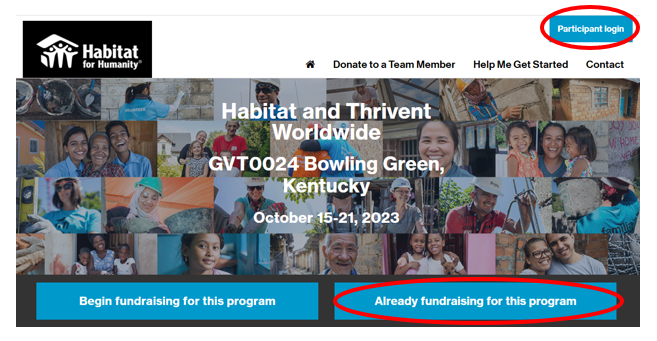How to set up a fundraising page.
How do I set it up my fundraising page?
Your personal fundraising page is your very own webpage dedicated to your fundraising efforts for your Habitat and Thrivent Worldwide trip. Setting up your personal page is easy, and we’ve already gotten you started — all you have to do is make it your own.
- Select “Begin fundraising for this trip” on the fundraising homepage. You will be prompted to sign in if you already have an account from fundraising for a previous trip or create an account if this is your first time using the platform. If you are creating a new fundraising account, use the same contact information you entered when registering for the Habitat Volunteer Community.
- Set your fundraising goal and submit a donation. Enter the total amount you are fundraising for. Aim for the required program donation for your trip or go above and beyond so that Habitat can serve more families. Each dollar raised above your required program donation goes back into Habitat’s efforts to serve more homeowners. During the registration process you can kickstart your fundraising efforts by submitting a donation toward your trip. Consider submitting your $250 deposit at this time.
- Visit the Participant Center. In the Participant Center you’ll find fundraising resources, be able to modify your fundraising page and share your fundraising efforts with your network.
- Edit the title of your page. The title of the page should clearly indicate that the page belongs to you to ensure your friends and family donate on your page. The title can be as simple as, “Emma Smith’s Habitat for Humanity Fundraiser” or “Emma Smith’s Fundraiser” or any title of your choice.
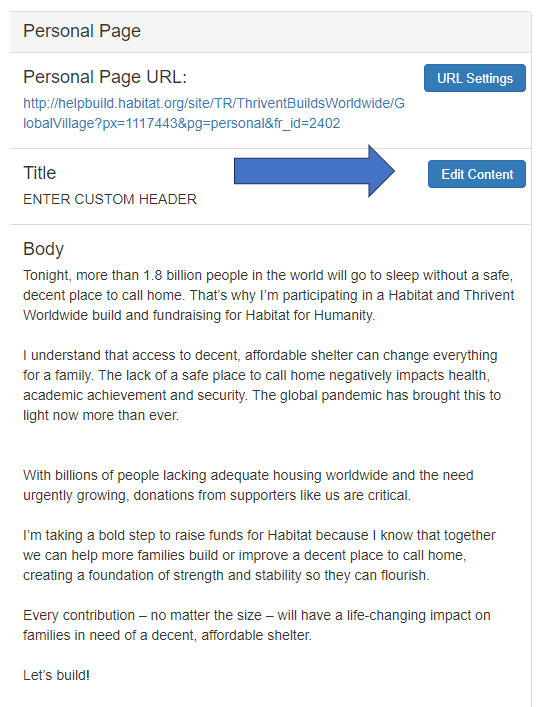
- Personalize copy on your page
a) Your fundraising page has a default title and text but you will want to change it to make if your own. You can change it as much or as little as you’d like for your use.
b) In the resources section of the Participant Center, you have access to inspiring testimonials from Habitat homeowners and volunteers that you can use in your fundraising efforts.
Your fundraising page is a great place to share your personal story about why you volunteer with Habitat. Personal stories resonate with donors and will help in your fundraising. Your story or statement doesn’t have to be long — it can be just a few sentences. Here are some copy ideas to get you started: share why you are fundraising for Habitat, write about your passion for helping people, an experience you had on one of your Habitat and Thrivent Worldwide trips or a trip memory you cherish, how volunteering at Habitat has impacted you or the impact you’ve created through Habitat or a topic of your choice. - Personalize photos and videos on your page:
You can also personalize the page by using your own photos or embedding your own video. Images must be .gif, .jpg, or .png files and ideally sized to be 300x400. The maximum acceptable file size is 4 Mb. There are also photos and videos available for use in the resources section of the Participant Center. - Your fundraising page URL. Click the url underneath “Personal Page URL” to access your fundraising page. This will be the link you share with potential donors. This URL is unique to you and this specific trip. If you are participating in more than one trip, you’ll have a unique fundraising page for each trip. You can create a custom URL by clicking on “URL Settings".
Here is an example of what the fundraising page looks like when you click your URL. - Share on social media. Invite friends to join your team or to support your fundraising efforts. Posts that include a photo grab the most attention.
- Share via email At the top of the Participant Center, select the “email” tab. You can upload your contacts via a CSV file or manually. There are many templates available for you to use to ask your network to support your volunteer experience. Be sure to personalize the templates with your story. Don’t forget to thank your donors for their donation and after you return from your trip!
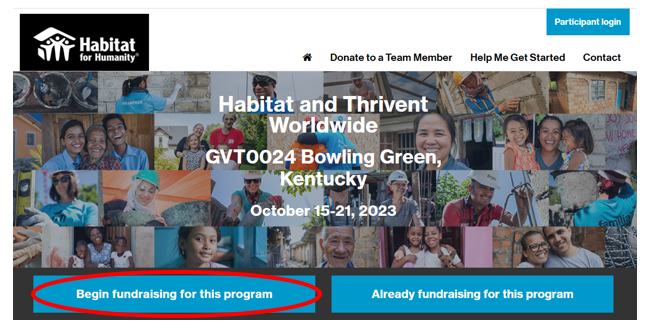
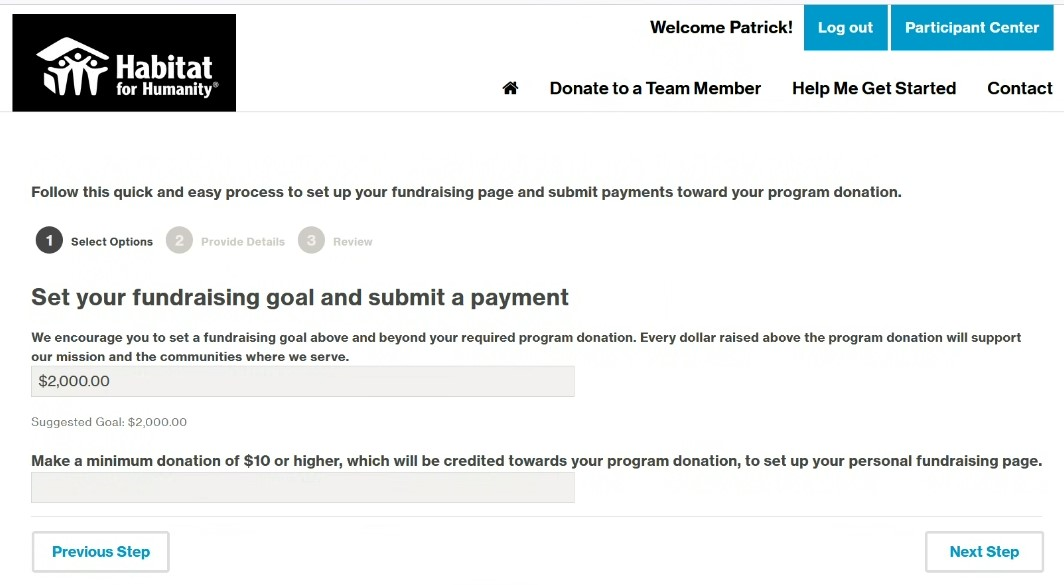
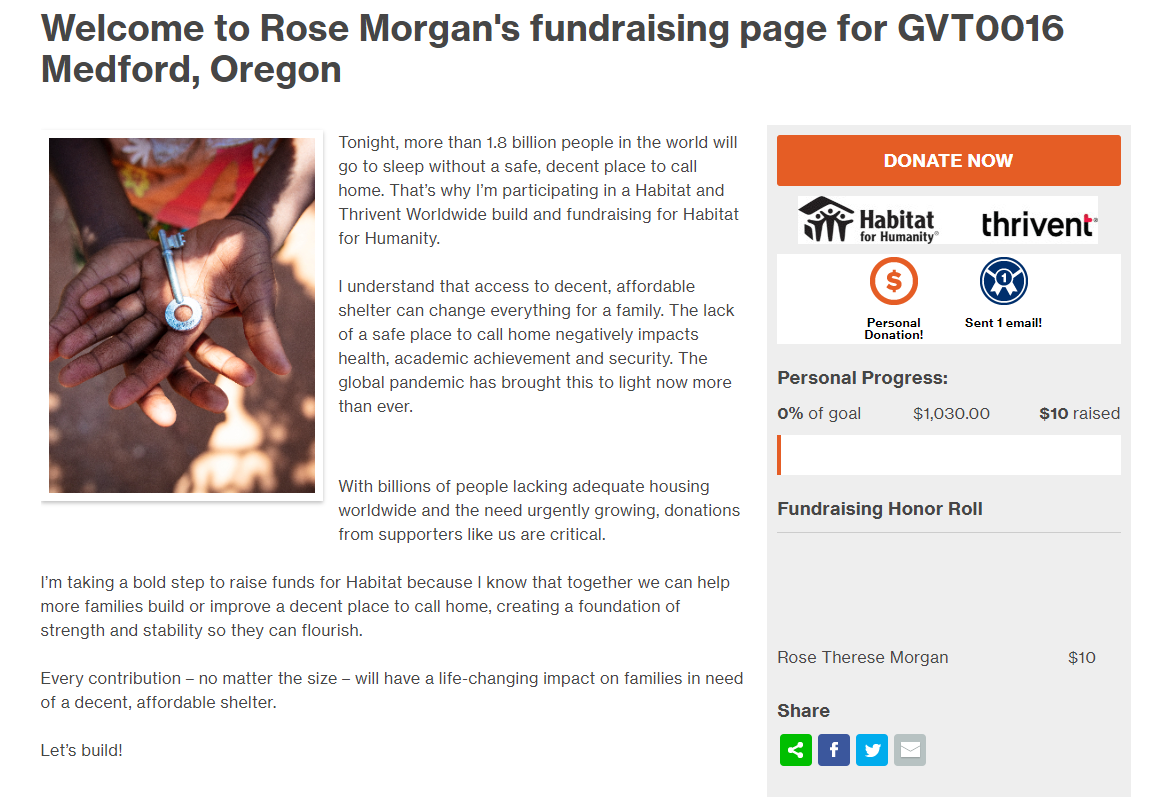
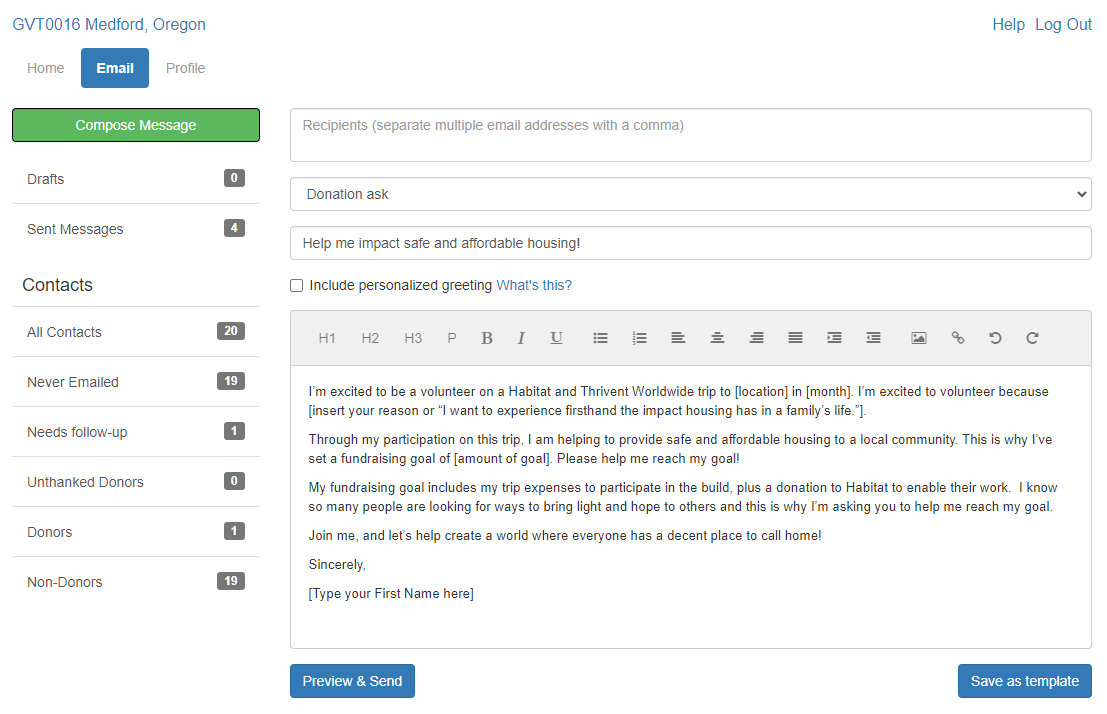
I’ve already created my fundraising page, how do I return to it?
Login into the Participant Center. Now that you have registered and created your login, use this button to access your Participant Center. The Participant Center has templates and resources to help you customize your personal fundraising page.